
 如果你同时是CIBC和Android或者黑莓的用户,那么千万不要错过这个CIBC送钱优惠。
如果你同时是CIBC和Android或者黑莓的用户,那么千万不要错过这个CIBC送钱优惠。
在指定的时间内下载并且注册成功,你将会免费得到$15。
在CIBC的官方网站有相关软件的免费下载于演示。
点击上面的蓝色按键查看送钱页面。
以下是官方资料:
Whether you’re grabbing coffee, buying movie tickets or picking up groceries, there’s no need to fumble for cash. Now you can use the CIBC Mobile Payment App on an eligible smartphone.
Pay with the CIBC Mobile Payment App for credit card purchases up to $50 at thousands of locations including gas stations and grocery stores. All without ever having to reach for your wallet. And, because your mobile purchases will be tracked on your CIBC credit card statement, it’s easy to keep an eye on your monthly spending.
Plus, if you have a CIBC rewards credit card, the more you use the App for your purchases, the more rewards you’ll earn.


To use the new CIBC Mobile Payment App, you must have:
- an eligible CIBC credit card
- a Samsung Galaxy S III™ with Near Field Communication (NFC).
(More Android devices will become available soon – check back to get updates.) - data plan and an activated suretap™ SIM card from Rogers Communications
For more information on the Rogers Communications service, please go to rogers.com/mobilepayments.
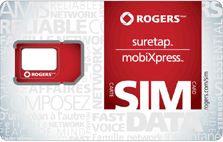
Rest assured, the CIBC Mobile Payment App has multiple layers of security protection, making it just as secure as using your CIBC credit card today. These security features include:
- Ability to lock the CIBC Mobile Payment App with an optional passcode
- Cardholder protection for unauthorized transactions1
- Trusted encryption technology to store your credit card information on the chip of the smartphone

Setting up your credit card to be used with the CIBC Mobile Payment App is easy.
Once you’ve downloaded the App to your phone, open it, select Register Now and accept the Terms of Service to begin.
![]() The App will take you through the following 3 easy steps:
The App will take you through the following 3 easy steps:
 Register for CIBC Mobile Payment App
Register for CIBC Mobile Payment App Receive your Mobile CIBC Credit Card information
Receive your Mobile CIBC Credit Card information Complete the Set-Up of the App
Complete the Set-Up of the App